Why KeyShot
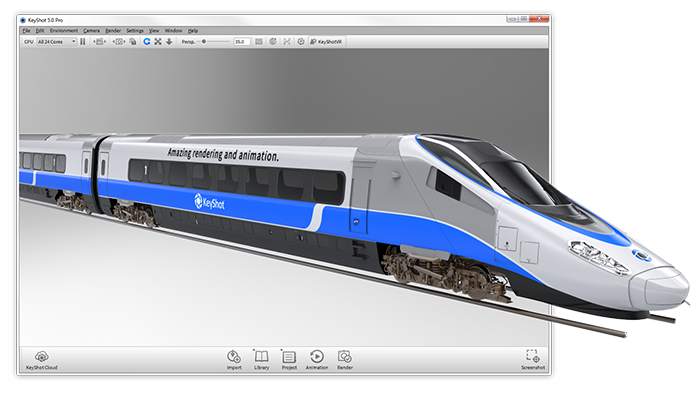
Simple Interface
KeyShot’s simple user interface is minimal, but powerful, with all the options you need for advanced visualization and none of the clutter to impede workflow.

Rendering Speed
The speed you have within KeyShot cannot be compared. Whether your on a small laptop or a networked server with multiple CPUs, KeyShot will use all the cores available.

Powerful Animation
The KeyShot Animation system is a new streamlined approach to quickly creating fluid product animations with real-time update and playback to see it all as it’s created.

Advanced Features
KeyShot Pro level features deliver advanced capabilities that deal directly with product development workflow and conceptualization for ultimate visual satisfaction.
Try KeyShot
Download KeyShot and see how fast you can create amazing photographic visuals of your 3D data.
Get KeyShotStuffed full of Amazing Features
This is a non-inclusive smattering of them
Easy
You don’t have to be a rendering expert to create photorealistic images of your 3D model. Simply import your data into KeyShot, assign materials by dragging and dropping them onto the model, adjust the lighting, and move the camera. Done.
Fast
Everything inside KeyShot happens in realtime. KeyShot uses unique rendering technology which makes it possible to see all changes to materials, lighting, and cameras instantly.
Accurate
KeyShot is the most accurate rendering solution for your 3D data. KeyShot is built on Luxion’s internally developed, physically correct render engine based on research in the areas of scientifically accurate material representation and global illumination.
CPU-Powered
KeyShot is 100% CPU-Powered. You won’t need any special hardware or graphics card. KeyShot takes full advantage of all cores and threads inside a computer. As your computer gets more powerful, KeyShot becomes faster. The performance scales linearly with the number of cores and threads in your system.
Tight Integration
KeyShot is tightly integrated with your 3D data. When you import 3D geometry, KeyShot maintains the entire model structure including part and assembly names. Changes made to your model in 3D can import back into KeyShot without having to reassign materials or lighting.
Large Data Handling
Since KeyShot is CPU-based, any imported data is stored in RAM – not the video card. This allows KeyShot to handle extremely large data sets. There are no restrictions on the size of the data set as long as the computer has enough memory available.


